
We (Twinkle) create the songs ourselves. However, in some rare cases other parties may have a copyright claim on the material. In some cases, they choose to enforce that on YouTube.
If your video is flagged by YouTube as matching a third party claim you will need to dispute the claim through the YouTube dispute process. You will not receive a copyright strike on content ID claims. However, if you dispute the claim without a valid reason the content owner can choose to have the video taken down, if this happens then the account will receive a copyright strike.
When going through the YouTube dispute process be sure to include a copy of your Royalty Free Licensing Agreement that is provided by us. Go to app.twinkle.io > Account > Download "Royalty Free License"
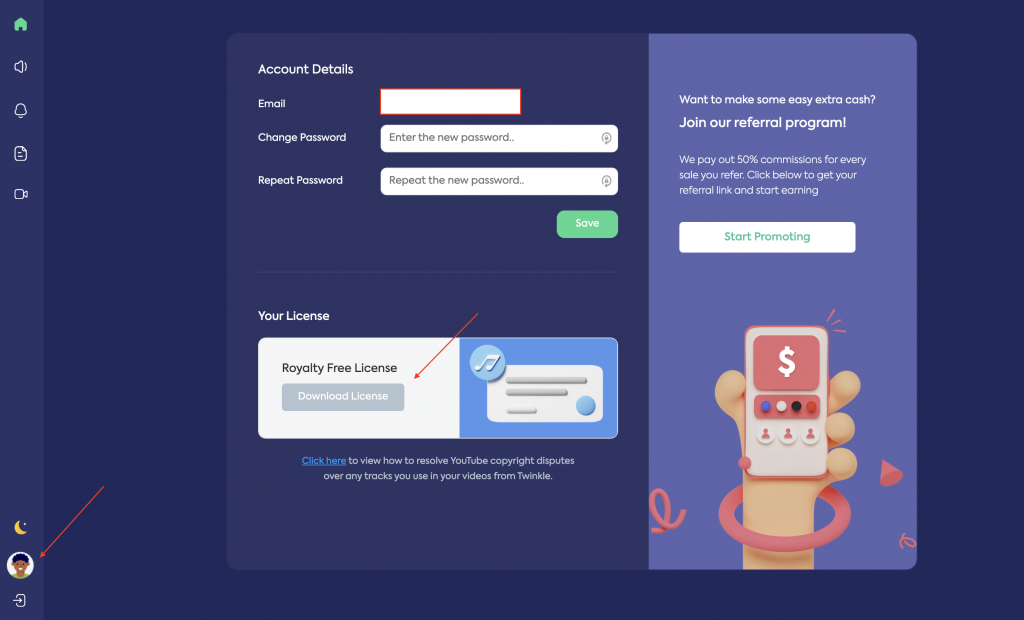
If the piece of media that is referred to in the Copyright Claim information came from the Twinkle, please be sure to attach a copy of your receipt/invoice for the Twinkle.
If you have already disputed the claim through YouTube and are still experiencing difficulty please contact us and provide the following information:
1) The filename as it appears on our site.
2) The name of the claimant on your video - this is so we know which company to contact directly to get the claim released. You can find the claimant by logging into your YouTube account, clicking on Video Manager, clicking the Matched third party content link next to your video, and looking for the company name under the Claimant heading. If there is no claimant please let us know.
Learn more about how to respond claims with YouTube Creator Academy.